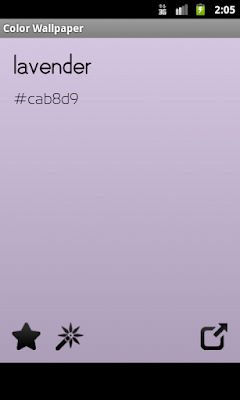Not sure what my home screen says about me but it the apps I use the most on my phone. To recap I have a
Droid X
which is about to turn 2 years old in December and it has about 200 apps installed.
Facebook: A must id your social or bored.
FM Radio: I love the radio and is one of the main reasons I avoid the iPhone. This phone has a real radio tuner which is great.
Text Messaging: A must in modern society.
Settings: I need a quick access to the settings like changing the wi-fi or clear the cache.
Play Store: Best app store around and easy to navigate.
Browser: Just the default browser, I do not search the internet much on my phone so it I have never upgraded.
Shopkick: I like collecting points, even if I never use them.
Google Goggles: Great for QR codes, tags, or just scanning pictures to search online.
Camcorder: The default video recorder, I do not take video often but I would like the option close at hand.
Voicemail: I tend not to answer my phone so I always need voicemail close by.
Amazon Kindle: Again I do not read much on the phone but there are some reference books I like to keep close.
Camera: The default camera app is sill the fastest. Other camera apps tend to crash or get sluggish.
The four at the bottom are defaults also.
Phone, contacts, texting, and more button.
I would say that I like to keep things simple. Even though this phone is a mini-computer I do not need anything complicated in my daily life. Now the 200 other apps hidden by the "more" button are mostly just for fun.